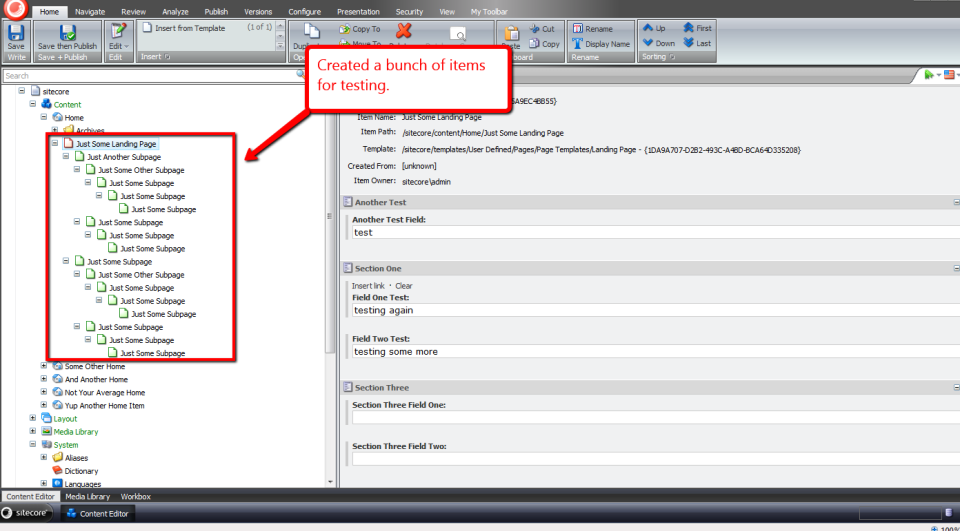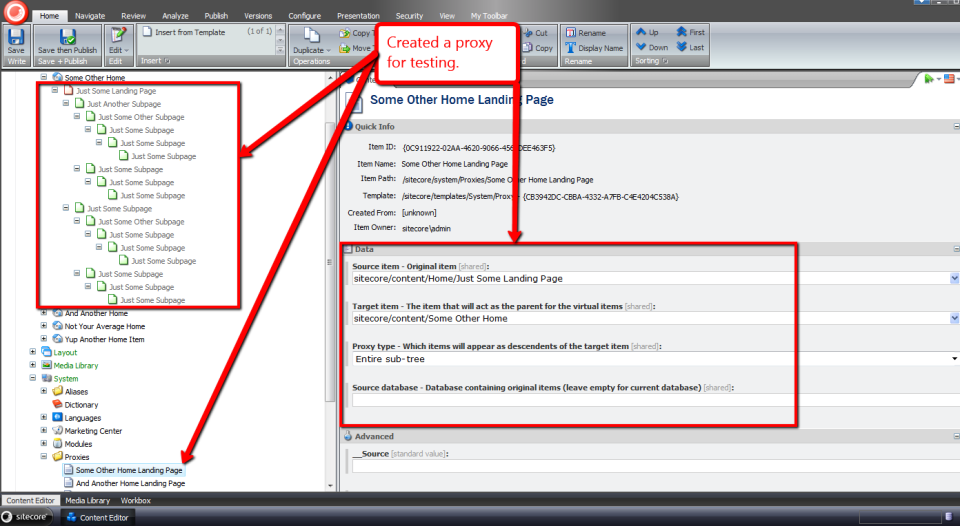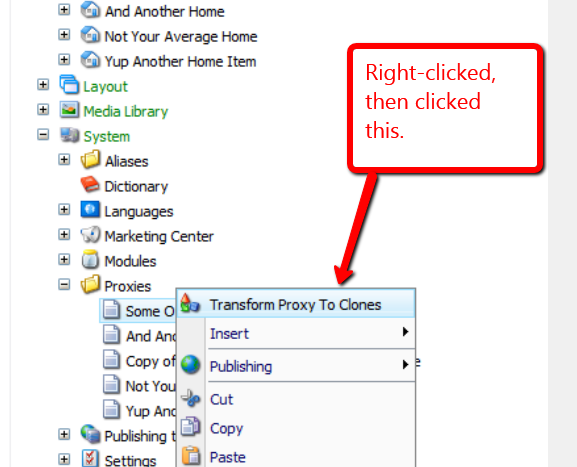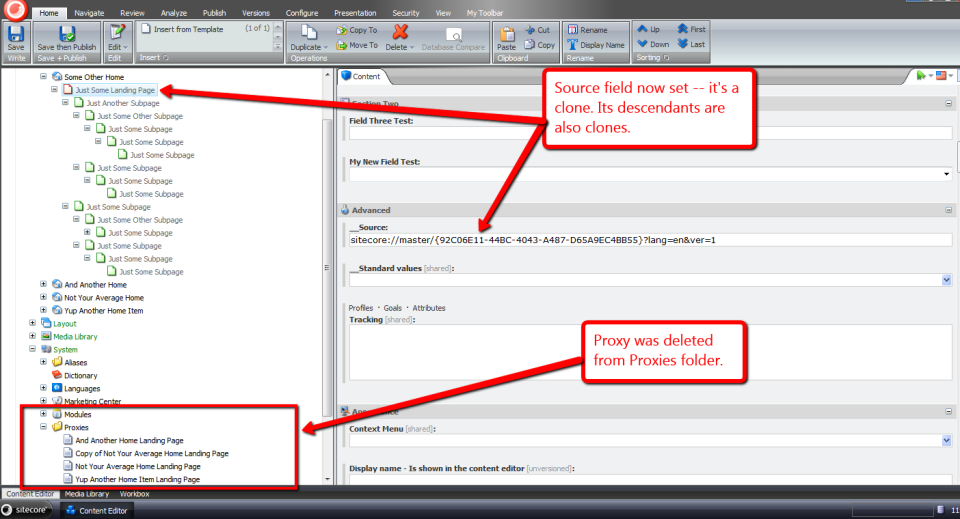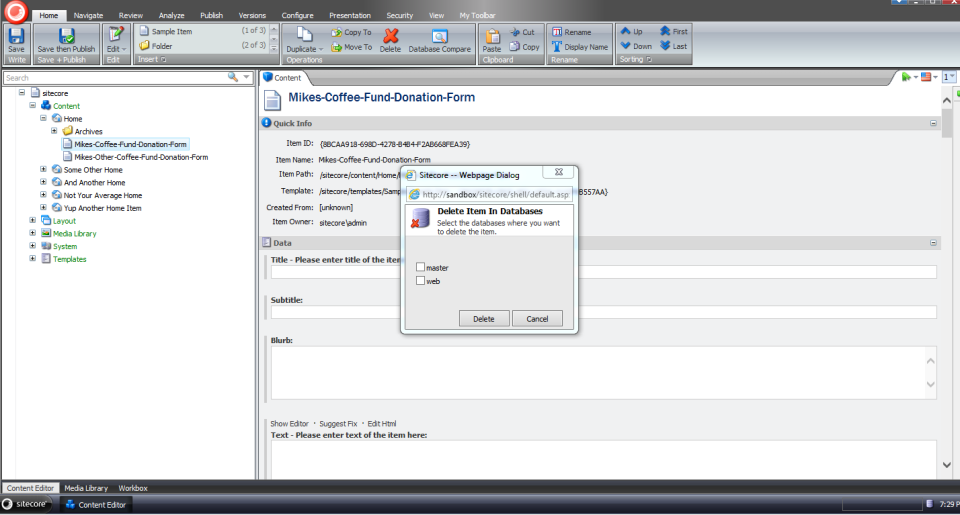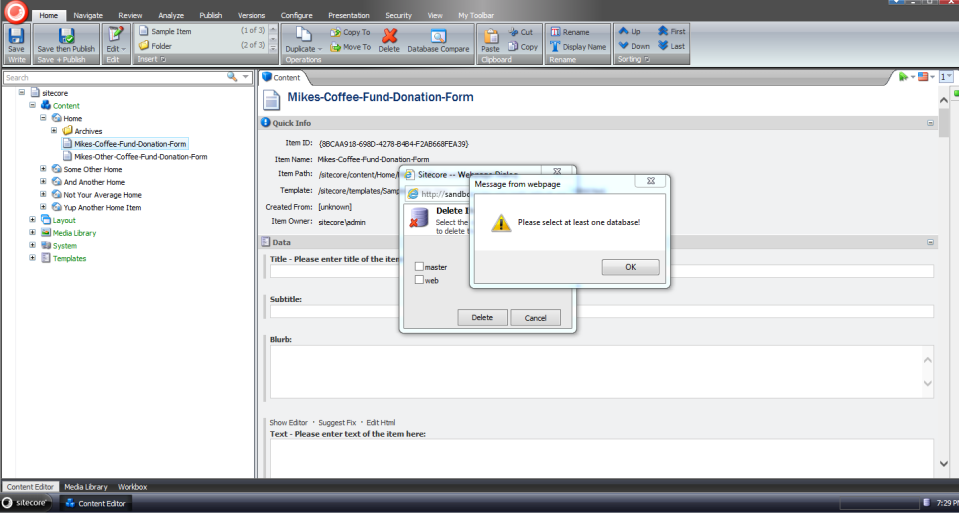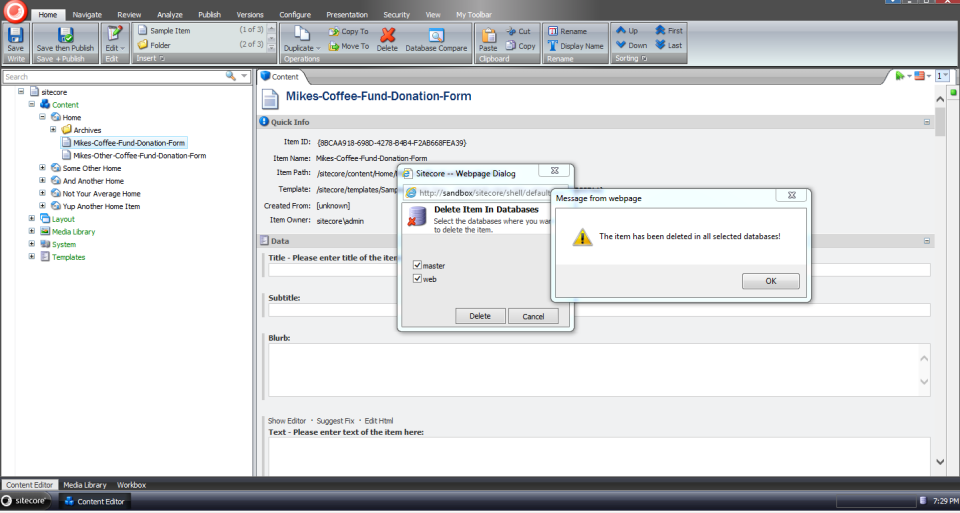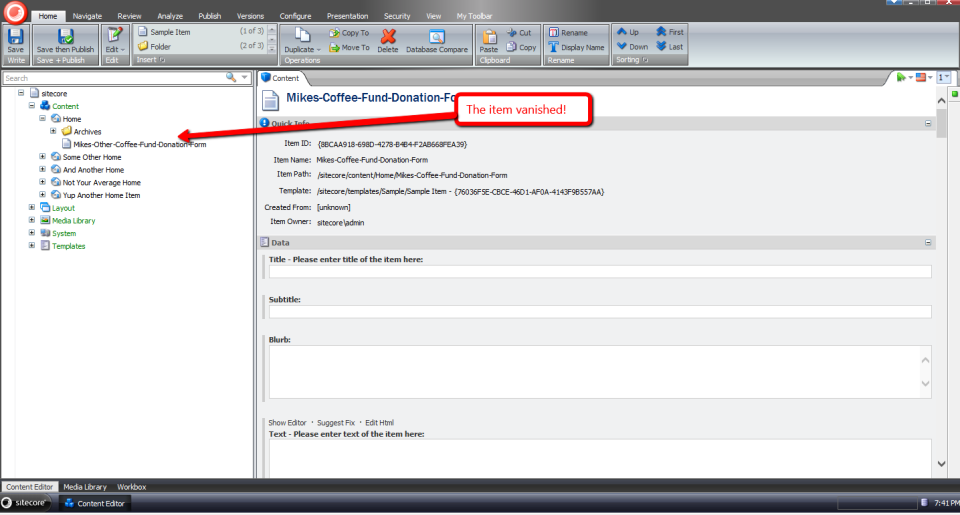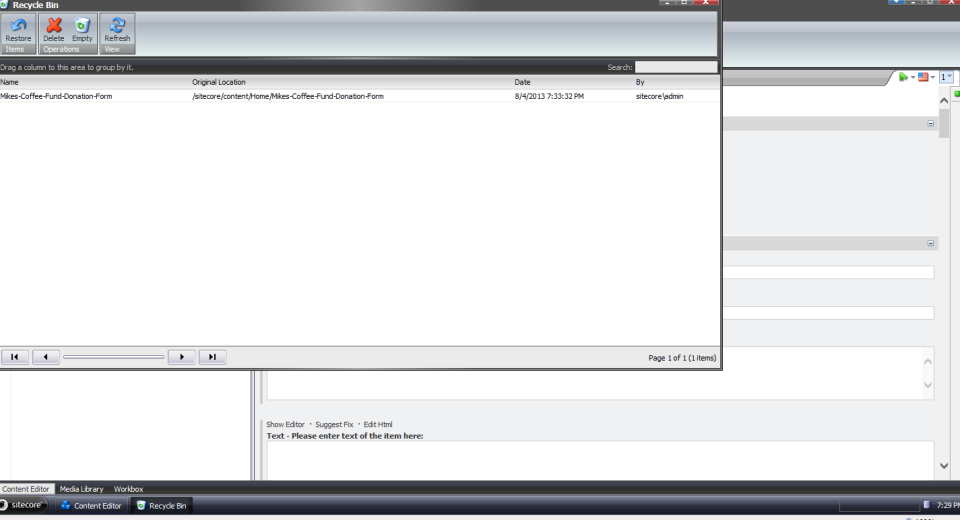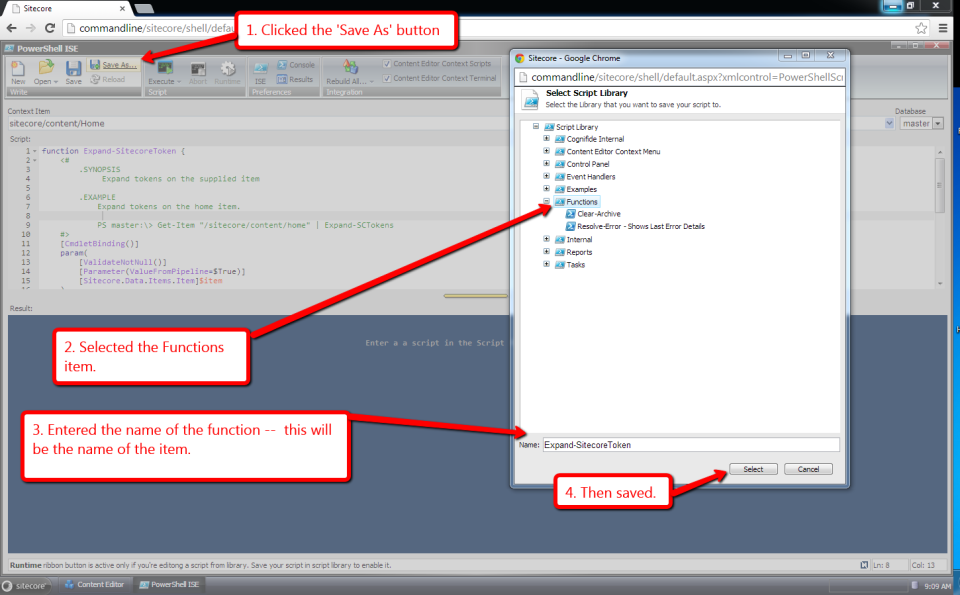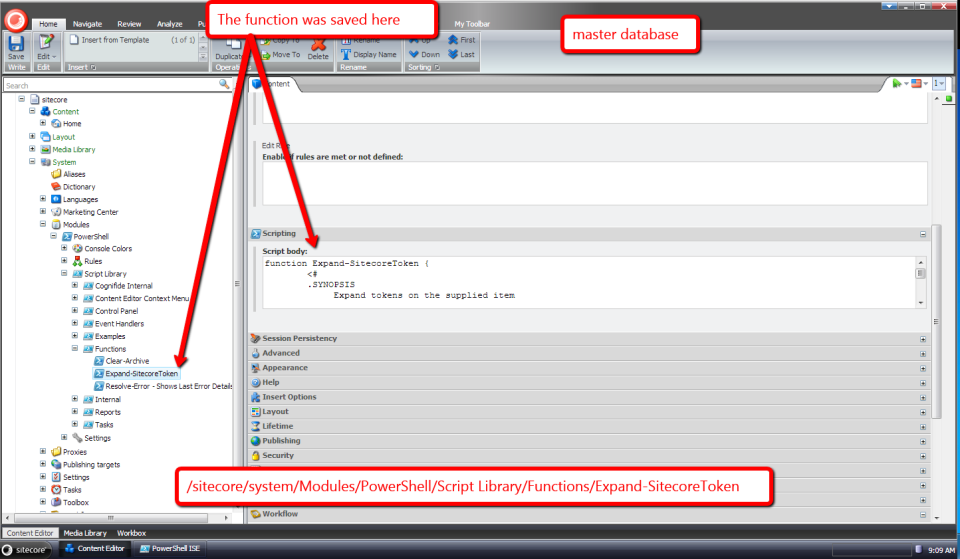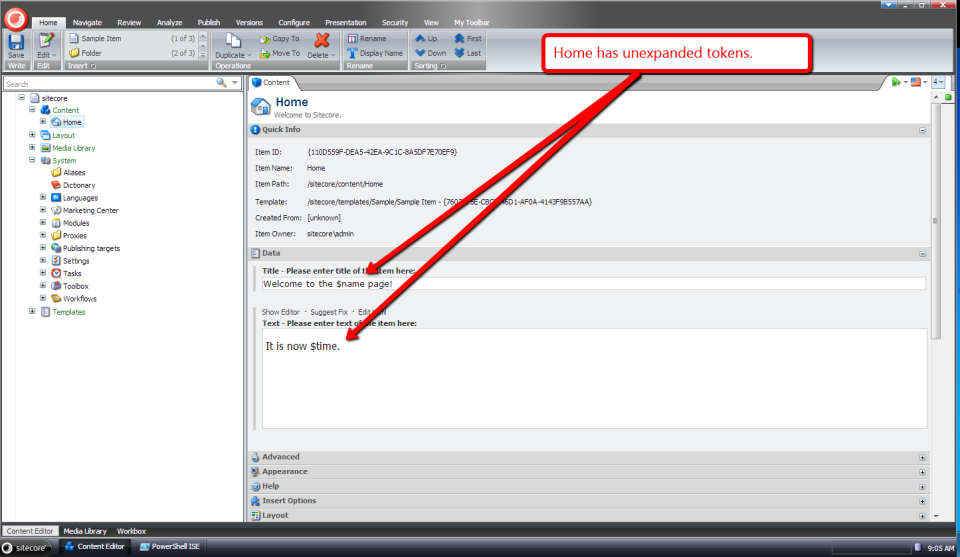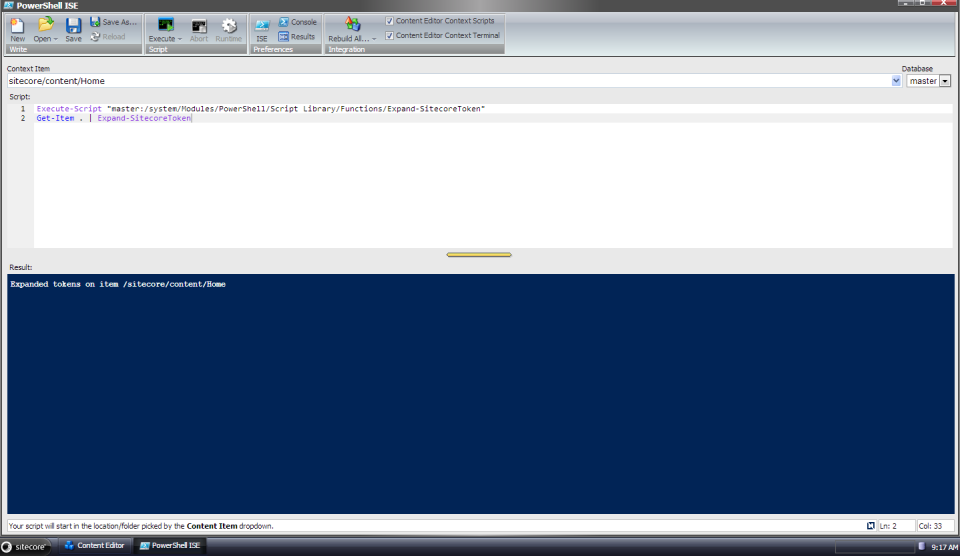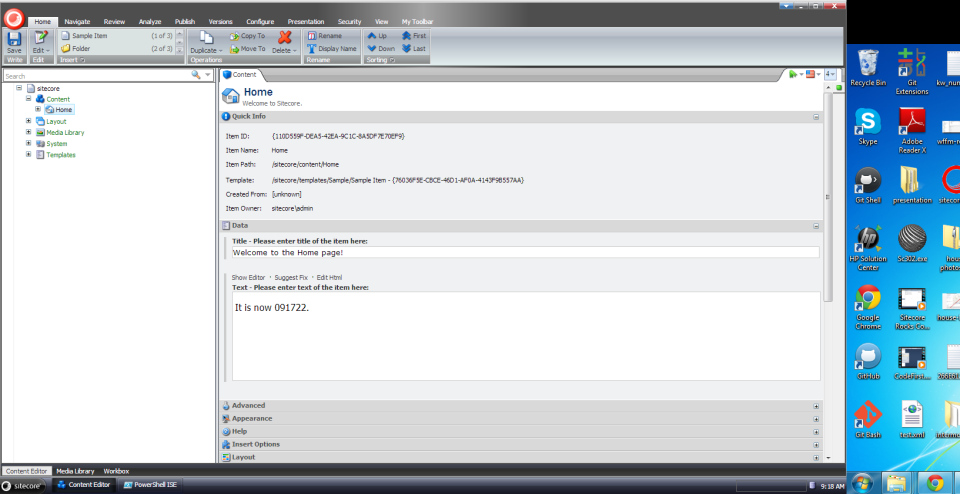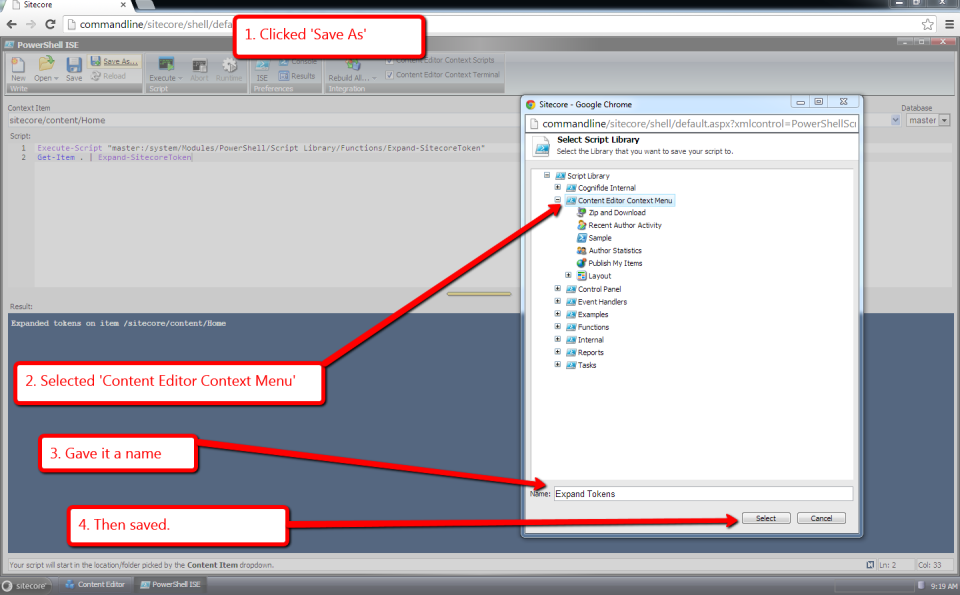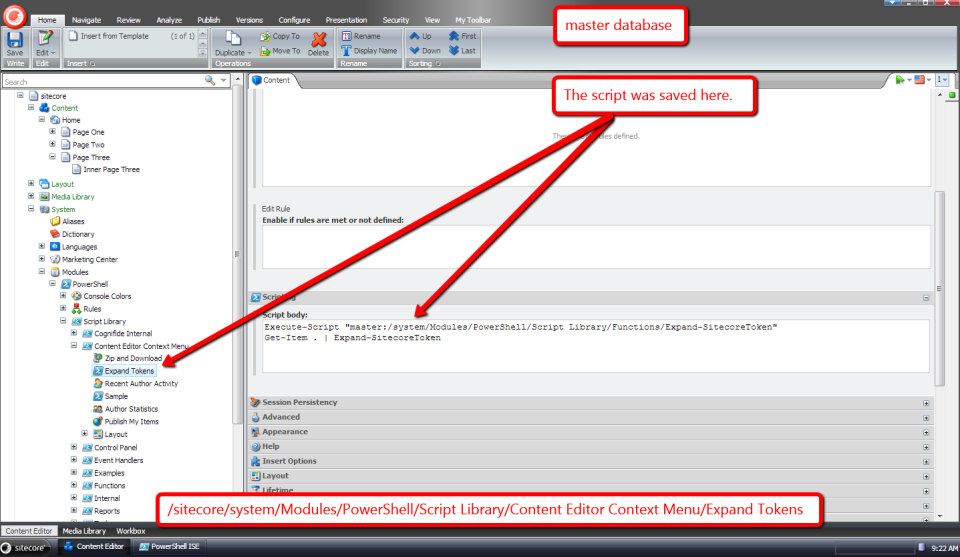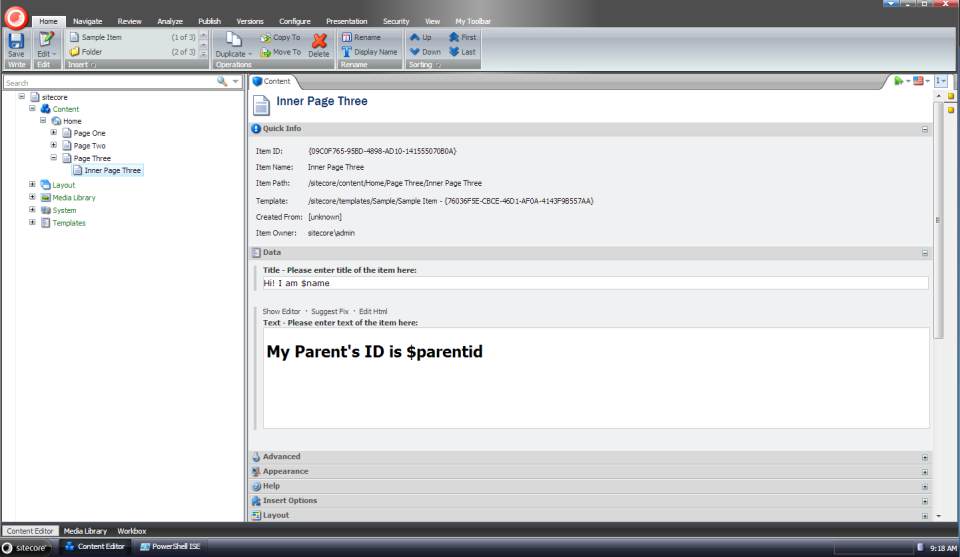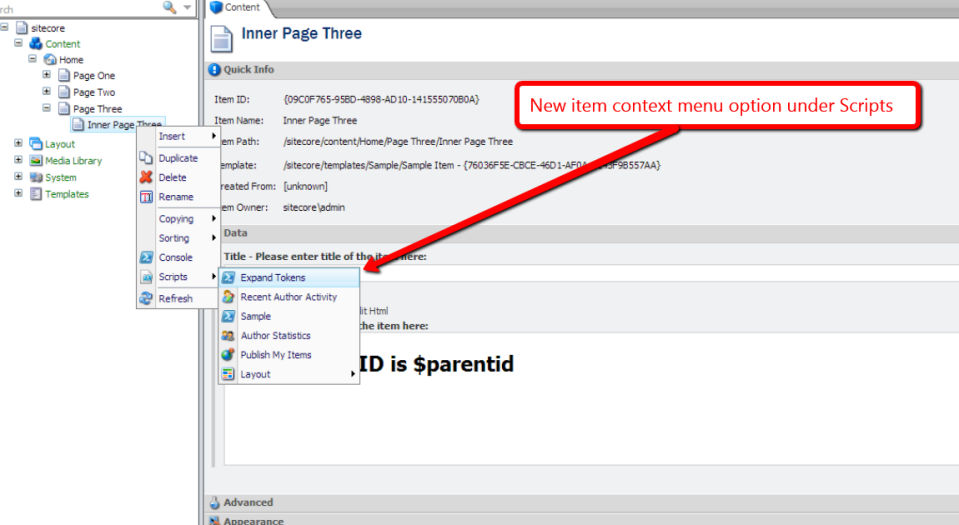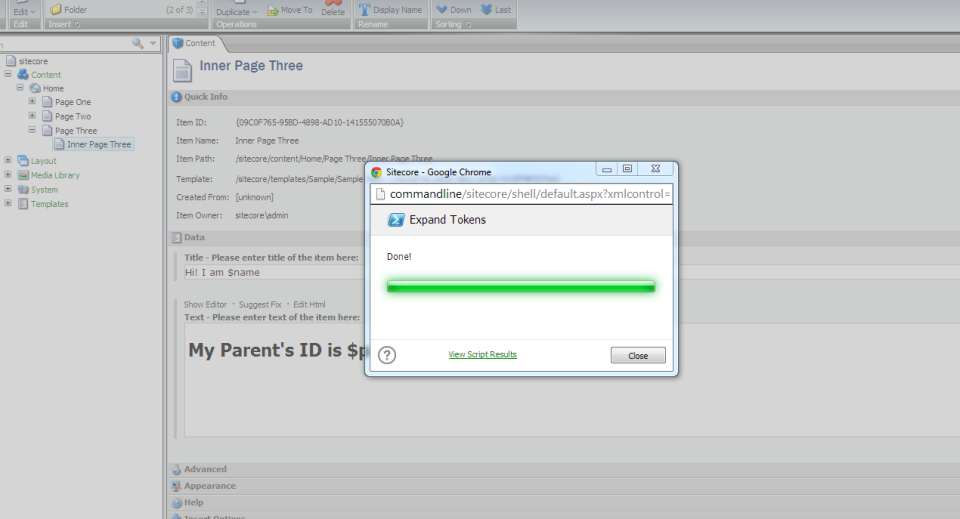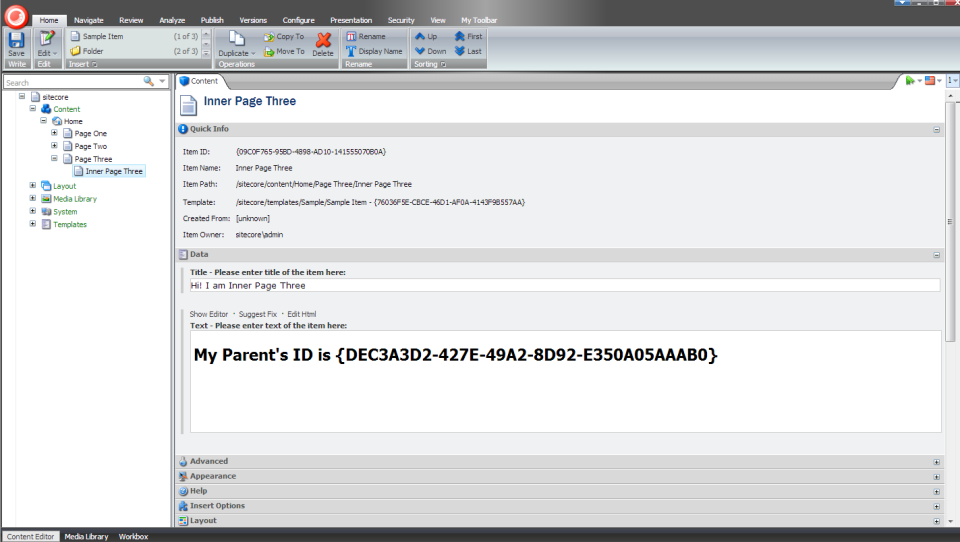By default, clicking the ‘Cancel’ button on most wizard forms in Sitecore yields the following confirmation dialog:
Have you ever said to yourself “Yes, I’m sure I’m sure” after seeing this, and wondered if there were a setting you could toggle to turn it off?
Earlier today, while surfing through my Web.config, the closeWizard client pipeline — located at /sitecore/processors/closeWizard in the Web.config — had caught my eye, and I was taken aback over how I had not noticed it before. I was immediately curious over what gems I might find within its only processor — /sitecore/processors/closeWizard/processor[@type='Sitecore.Web.UI.Pages.WizardForm, Sitecore.Kernel' and @method='Confirmation'] — and whether there would be any utility in overriding/extending it.
At first, I thought having a closeWizard client pipeline processor to completely suppress the “Are you sure you want to close the wizard?” confirmation prompt would be ideal, but then imagined how irate someone might be after clicking the ‘Cancel’ button by accident, which would result in the loss of his/her work.
As a happy medium between always prompting users whether they are certain they want to close their wizards and not prompting at all, I came up with the following closeWizard client pipeline processor:
using System;
using Sitecore.Configuration;
using Sitecore.Diagnostics;
using Sitecore.Web.UI.HtmlControls;
using Sitecore.Web.UI.Pages;
using Sitecore.Web.UI.Sheer;
namespace Sitecore.Sandbox.Web.UI.Pages
{
public class SuppressConfirmationWizardForm : WizardForm
{
private const string SuppressConfirmationRegistryKey = "/Current_User/Content Editor/Suppress Close Wizard Confirmation";
private static string YesNoCancelDialogPrompt { get; set; }
private static int YesNoCancelDialogWidth { get; set; }
private static int YesNoCancelDialogHeight { get; set; }
static SuppressConfirmationWizardForm()
{
YesNoCancelDialogPrompt = Settings.GetSetting("SuppressConfirmationYesNoCancelDialog.Prompt");
YesNoCancelDialogWidth = Settings.GetIntSetting("SuppressConfirmationYesNoCancelDialog.Width", 100);
YesNoCancelDialogHeight = Settings.GetIntSetting("SuppressConfirmationYesNoCancelDialog.Height", 100);
}
public void CloseWizard(ClientPipelineArgs args)
{
if (IsCancel(args))
{
args.AbortPipeline();
return;
}
if (ShouldSaveShouldSuppressConfirmationSetting(args))
{
SaveShouldSuppressConfirmationSetting(args);
}
if (ShouldCloseWizard(args))
{
EndWizard();
}
else
{
SheerResponse.YesNoCancel(YesNoCancelDialogPrompt, YesNoCancelDialogWidth.ToString(), YesNoCancelDialogHeight.ToString());
args.WaitForPostBack();
}
}
private static bool ShouldCloseWizard(ClientPipelineArgs args)
{
Assert.ArgumentNotNull(args, "args");
return args.HasResult || ShouldSuppressConfirmationSetting();
}
private static bool ShouldSuppressConfirmationSetting()
{
return Registry.GetBool(SuppressConfirmationRegistryKey);
}
private static bool ShouldSaveShouldSuppressConfirmationSetting(ClientPipelineArgs args)
{
Assert.ArgumentNotNull(args, "args");
return args.HasResult && !IsCancel(args);
}
private static void SaveShouldSuppressConfirmationSetting(ClientPipelineArgs args)
{
Assert.ArgumentNotNull(args, "args");
Registry.SetBool(SuppressConfirmationRegistryKey, AreEqualIgnoreCase(args.Result, "yes"));
}
private static bool IsCancel(ClientPipelineArgs args)
{
Assert.ArgumentNotNull(args, "args");
return AreEqualIgnoreCase(args.Result, "cancel");
}
private static bool AreEqualIgnoreCase(string one, string two)
{
return string.Equals(one, two, StringComparison.CurrentCultureIgnoreCase);
}
}
}
The pipeline processor above will let users decide whether they want to continue seeing the “Are you sure?”‘ confirmation prompt — albeit I had to change the messaging to something more fitting giving the new functionality (see the patch include configuration file or testing screenshot below for the new messaging).
If a user clicks ‘Yes’, s/he will never be prompted with this dialog again — this preference is saved in a Sitecore registry setting for the user.
Plus, suppressing this dialog in one place will suppress it everywhere it would display
Clicking ‘No’ will ensure the message is displayed again in the future.
Clicking ‘Cancel’ will just close the confirmation dialog, and return the user back to the wizard.
You might be wondering why I subclassed Sitecore.Web.UI.Pages.WizardForm. I had to do this in order to get access to its EndWizard() method which is a protected method. This method closes the wizard form.
I plugged it all in via a patch include configuration file:
<?xml version="1.0" encoding="utf-8" ?>
<configuration xmlns:patch="http://www.sitecore.net/xmlconfig/">
<sitecore>
<processors>
<closeWizard>
<processor mode="on" patch:instead="processor[@type='Sitecore.Web.UI.Pages.WizardForm, Sitecore.Kernel' and @method='Confirmation']" type="Sitecore.Sandbox.Web.UI.Pages.SuppressConfirmationWizardForm, Sitecore.Sandbox" method="CloseWizard"/>
</closeWizard>
</processors>
<settings>
<setting name="SuppressConfirmationYesNoCancelDialog.Prompt" value="You are about to close the wizard. Would you also like to avoid this message in the future?" />
<setting name="SuppressConfirmationYesNoCancelDialog.Width" value="100" />
<setting name="SuppressConfirmationYesNoCancelDialog.Height" value="100" />
</settings>
</sitecore>
</configuration>
I tested the above pipeline processor on the wizard for creating a new data template:
I decided to omit screenshots after clicking ‘Yes’, ‘No’ and ‘Cancel’ — there really isn’t much to show since all close the confirmation dialog, with the ‘Yes’ and ‘No’ buttons also closing the wizard.
I also did a little research to see what wizard forms in Sitecore might be impacted by the above, and compiled the following list of wizard form classes — this list contains classes from both Sitecore.Kernel.dll and Sitecore.Client.dll:
- Sitecore.Shell.Applications.Analytics.Lookups.RunLookupForm
- Sitecore.Shell.Applications.Analytics.Reports.Summary.UpdateForm
- Sitecore.Shell.Applications.Analytics.SynchronizeDatabase.SynchronizeDatabaseForm
- Sitecore.Shell.Applications.Analytics.VisitorIdentifications.RunVisitorIdentificationsForm
- Sitecore.Shell.Applications.Databases.CleanUp.CleanUpForm
- Sitecore.Shell.Applications.Dialogs.ArchiveDate.ArchiveDateForm
- Sitecore.Shell.Applications.Dialogs.FixLinks.FixLinksForm
- Sitecore.Shell.Applications.Dialogs.Publish.PublishForm
- Sitecore.Shell.Applications.Dialogs.RebuildLinkDatabase.RebuildLinkDatabaseForm
- Sitecore.Shell.Applications.Dialogs.Reminder.ReminderForm
- Sitecore.Shell.Applications.Dialogs.TransferToDatabase.TransferToDatabaseForm
- Sitecore.Shell.Applications.Dialogs.Upload.UploadForm
- Sitecore.Shell.Applications.Globalization.AddLanguage.AddLanguageForm
- Sitecore.Shell.Applications.Globalization.DeleteLanguage.DeleteLanguageForm
- Sitecore.Shell.Applications.Globalization.ExportLanguage.ExportLanguageForm
- Sitecore.Shell.Applications.Globalization.ImportLanguage.ImportLanguageForm
- Sitecore.Shell.Applications.Globalization.UntranslatedFields.UntranslatedFieldsForm
- Sitecore.Shell.Applications.Install.Dialogs.AddFileSourceForm
- Sitecore.Shell.Applications.Install.Dialogs.AddItemSourceForm
- Sitecore.Shell.Applications.Install.Dialogs.AddStaticFileSourceDialog
- Sitecore.Shell.Applications.Install.Dialogs.AddStaticItemSourceDialog
- Sitecore.Shell.Applications.Install.Dialogs.BuildPackage
- Sitecore.Shell.Applications.Install.Dialogs.InstallPackage.InstallPackageForm
- Sitecore.Shell.Applications.Install.Dialogs.UploadPackageForm
- Sitecore.Shell.Applications.Layouts.IDE.Wizards.NewFileWizard.IDENewFileWizardForm
- Sitecore.Shell.Applications.Layouts.IDE.Wizards.NewMethodRenderingWizard.IDENewMethodRenderingWizardForm
- Sitecore.Shell.Applications.Layouts.IDE.Wizards.NewUrlRenderingWizard.IDENewUrlRenderingWizardForm
- Sitecore.Shell.Applications.Layouts.IDE.Wizards.NewWebControlWizard.IDENewWebControlWizardForm
- Sitecore.Shell.Applications.Layouts.Layouter.Wizards.NewLayout.NewLayoutForm
- Sitecore.Shell.Applications.Layouts.Layouter.Wizards.NewSublayout.NewSublayoutForm
- Sitecore.Shell.Applications.Layouts.Layouter.Wizards.NewXMLLayout.NewXMLLayoutForm
- Sitecore.Shell.Applications.Layouts.Layouter.Wizards.NewXSL.NewXSLForm
- Sitecore.Shell.Applications.MarketingAutomation.Dialogs.ForceTriggerForm
- Sitecore.Shell.Applications.MarketingAutomation.Dialogs.ImportVisitorsForm
- Sitecore.Shell.Applications.ScheduledTasks.NewSchedule.NewScheduleForm
- Sitecore.Shell.Applications.ScheduledTasks.NewScheduleCommand.NewScheduleCommandForm
- Sitecore.Shell.Applications.Search.RebuildSearchIndex.RebuildSearchIndexForm
- Sitecore.Shell.Applications.Templates.ChangeTemplate.ChangeTemplateForm
- Sitecore.Shell.Applications.Templates.CreateTemplate.CreateTemplateForm
If you can think of any other ways of customizing this client pipeline, please drop a comment.